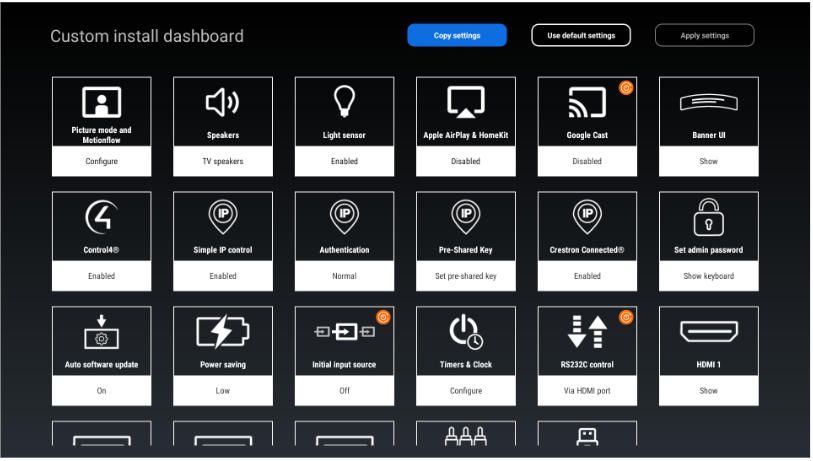Tips and technical advice from Kevin Jozefowicz, Strateres Inside Sales and Support
The Sony Custom Integration Dashboard for TV Installation is a tool that helps custom integrators to install Sony TVs more efficiently. It provides a single view of all of the settings and configurations that need to be made, as well as step-by-step instructions. This mode is designed for use in many settings, where it can be used to disable certain features and customize the TV’s appearance.
The Dashboard is divided into three main sections:
- TV Settings: This section lists all of the settings that can be configured on the TV. The settings are organized into categories, such as Display, Audio, and Network.
- Configuration: This section provides step-by-step instructions for configuring the TV. The instructions are tailored to the specific model of TV that is being installed.
- Troubleshooting: This section provides information on how to troubleshoot common problems that may occur during installation.
The Dashboard also includes a number of other features, such as:
- Quick Start: This section provides a quick overview of the steps involved in installing a Sony TV.
- FAQs: This section answers frequently asked questions about installing Sony TVs.
- Support: This section provides contact information for Sony support.
The Sony Custom Integration Dashboard for TV Installation is a valuable tool for custom integrators who want to install Sony TVs more efficiently. It provides a single source for all of the settings and configurations that need to be made, as well as step-by-step instructions.
INPUT, MUTE, MUTE(hold)
For a deep dive into setting up and using the Sony Custom Integration Dashboard Click Here. You can find other useful videos on Sony’s CI-oriented YouTube channel Here.
Reviewing some of the benefits of using the Sony Custom Integration Dashboard for TV Installation:
- Increased efficiency: The Dashboard can help custom integrators to save time and money by automating the installation process.
- Improved accuracy: The Dashboard can help custom integrators to ensure that the TV is configured correctly, reducing the risk of errors.
- Enhanced documentation: The Dashboard provides a central repository for all of the documentation related to TV installation, making it easy to find and reference.
For any custom integrator who installs Sony TVs, I highly recommend using the Dashboard. It’s a valuable tool that can help you to work more efficiently and effectively.