
Tips and technical advice from Kevin Jozefowicz, Strateres Training and Product Specialist
I’ve seen several requests from dealers trying to find out why a continuously lit orange led may appear on the front of the newer Sony flat panels. This question is one of the most common dealer calls to Sony CI Support (866-924-7669 BTW)
The questions are often:
What does it mean?
I don’t have a timer set, so why is the light on?
I tried to turn it off but it’s back again
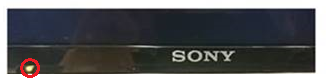
Clients and dealers may be tempted to play with notification settings or may try Googling for the answer and be misled to this answer which actually applies to older Sony televisions without Google Assistant built-in.
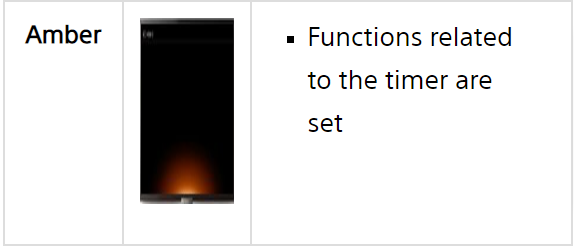
 On the new Sony TVs the orange/amber LED indicates that the Google Assistant microphone has been activated and is waiting for the “wake word”. Some clients may however find the constantly lit LED annoying but can’t find directions on how to turn the LED off without turning off the built-in microphone.
On the new Sony TVs the orange/amber LED indicates that the Google Assistant microphone has been activated and is waiting for the “wake word”. Some clients may however find the constantly lit LED annoying but can’t find directions on how to turn the LED off without turning off the built-in microphone.
The procedure is as follows:
To turn off the built-in MIC LED (amber LED): Settings>Device Preferences>LED indicator>Disable Built-in MIC LED
Then go to HOME button>Settings>Device Preferences>Date/Time>Switch from 24hr to 12hr and back.
The Google Assistant will now still function but without the notification LED.
Learn more about Google Assistant for Sony tv.
